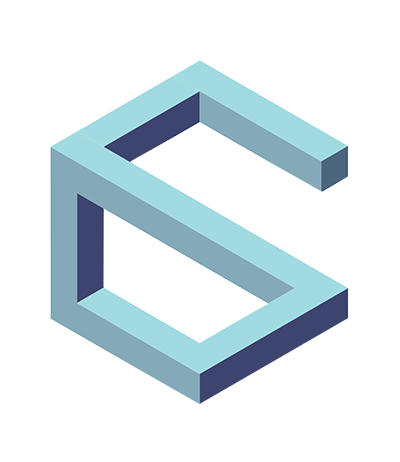一、Scrapy
首先,Scrapy是一个爬虫框架,用来爬取网页。接下来的工作基于Scrapy的基本应用。
1)关于Scrapy的部署
首先我电脑里已经有python2 和python3。
python3会带有pip。
我是用pip来安装scrapy的。
首先检测一下pip3版本。
1 | pip3 --version |
然后用pip3安装Scrapy。【高亮】此处S大写。
1 | pip3 install Scrapy |
接下来测试一下Scrapy的版本。
1 | Scrapy 1.5.0 - no active project |
ok 此时Scrapy已经部署完毕
2)用Scrapy创建项目(此例中不必须)
在命令行中新建项目(此处spider为项目名)
1 | scrapy startproject spider |
二、爬取网页数据
1)我们随便测试一个网站
随便登录一个网站并且拷贝地址。在终端(即命令行)中运行。(如下地址可替换为任一网站)
1 | scrapy shell http://bj.ganji.com/fang1/ |
2)在默认浏览器中打开刚刚爬取的网页
1 | view(response) |
爬取的网页会自动打开,此时我们会发现与原来的网页一模一样。
3)打开开发者模式下web控制台
4)用xpath插件获取要爬取的数据地址
此文打算爬取租房网站的房屋信息和价格。所以我们先获取价格的xpath。
如图-1

5)终端中运行以下命令测试结果
1 | response.xpath("此处为获取的xpath地址").extract() |
如图-2

6)观察想要获取的xpath的异同并爬取数据
比如此例中发现,不同价格的xpath均为
1 | .//div[n]/dl/dd[5]/div[1]/span[1] |
n为从1开始增大的整数。
我们还发现,每个div的id都不同,但是class是相同的。至此,我们找到了这些数据的共同点。采取用class来爬取数据。
如图-3

此例中为
1 | .//div[@class='f-list-item ershoufang-list']/... |
如图-4 以获取当前页面所有的租房价格。

以此类推,租房信息也是一样的思路。
如图-5

只需稍加处理便可进行数据分析。
以上。
赏
使用支付宝打赏
使用微信打赏
若你觉得我的文章对你有帮助,欢迎点击上方按钮对我打赏
扫描二维码,分享此文章